Google Analytics
Google Analytics is a free web analytics service offered by Google. The service provides a wirde range of tools that are useful for getting an insight into how people use websites. It's easy to start collecting data from your website or app and start applying your data to improve your business.
How to connect your Google Analytics account
To connect your Google Analytics account, navigate to your Integrations area by clicking on "Integrations" in the left sidebar and you'll find Google Analytics icon.
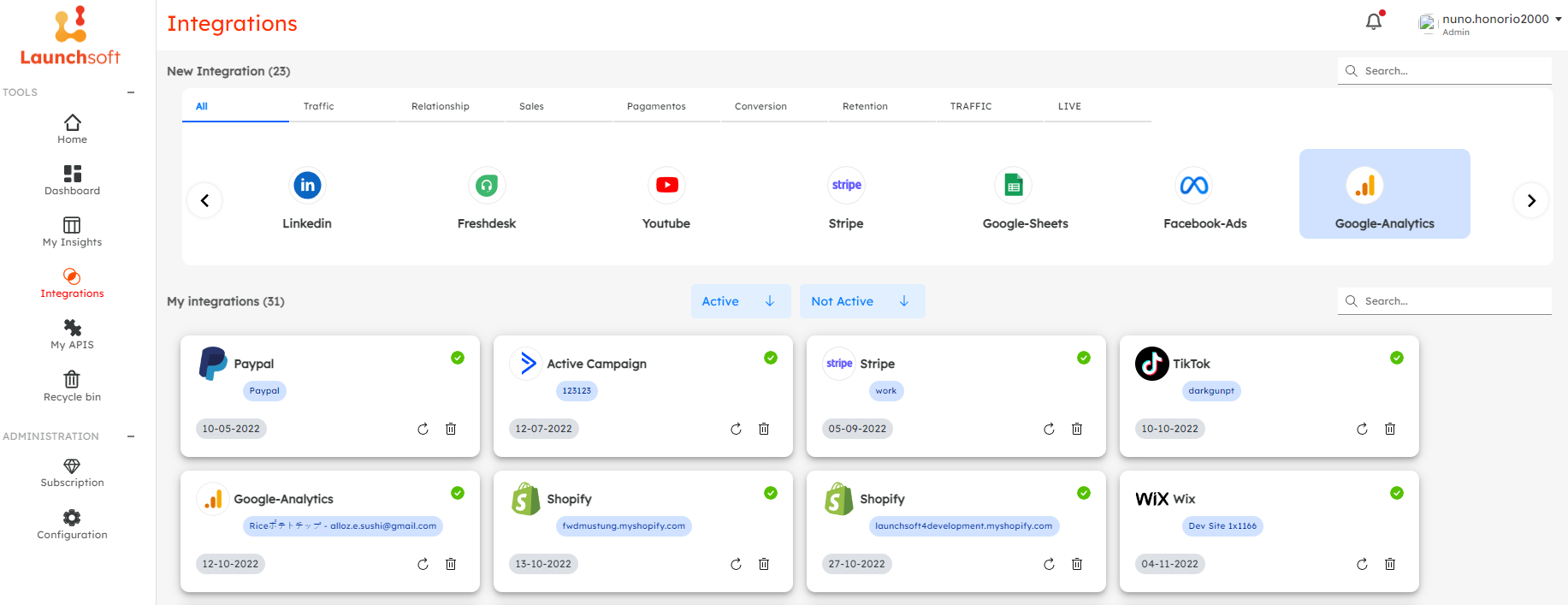
Click on it and a new tab will open for you to login and accept every required permission and click Continue
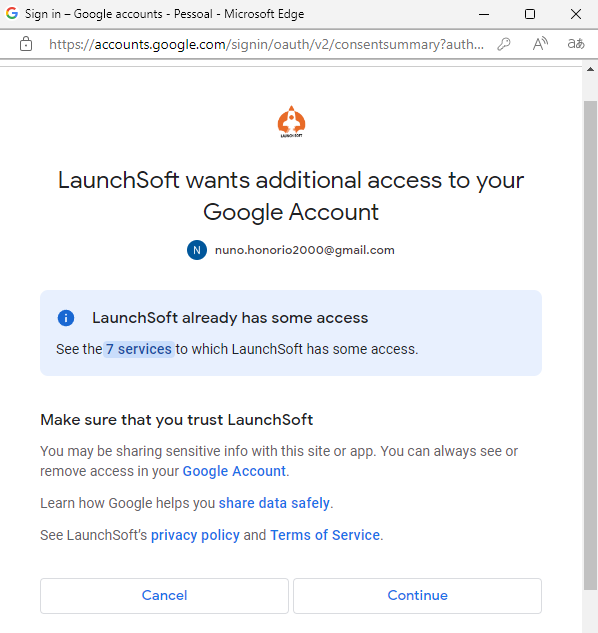
You should see your newly integration Google Analytics account on the Integrations list below with a green check mark.
How to use your Google Analytics integration
With Analytics you'll be able to analyze:
- Country, which countries have the most visits
- Device Category, which types of devices generate the most views
- Session Duration, indicates the duration that users stayed in the website/app
- Bounce Rate, indicates the users that only visited the first page
- Page Views, indicates the views of each page
- Session Count, indicates the count of ussers sessions
You can add any of these individually to your dashboard or create a new one using the Webinar Template.
How to remove your Google Analytics integration
Navigate to your Integrations area find your Google Analytics integration and click on the delete button
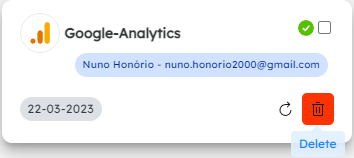
It should disappear and we'll stop reading data from it.